Use your iPhone headset as a camera cable release -

Professional photographers know that to take the best photos with the least amount of camera shake, they need to use a tripod mount and a cable release. That combination takes the movement of your body out of the equation when you're shooting photos. Now Cycomachead over at the Macworld Mac OS X Hints forum has figured out that every iPhone running iOS 5 comes with a cable release -- the headset.
You know how Apple added the ability in iOS 5 to use the volume up button (that plus sign you see in the photo above) on your iPhone as a shutter button for the Camera app? It works with the headset as well -- just plug in the headset, bring up the Camera app (or third-party Camera+ app), and when you squeeze the volume up button on the headset, you'll take a photo.
Cycomachead also notes that he can take bursts of photos more easily with the "cable release," and that some Bluetooth headsets can also be paired and used as wireless remotes for taking photos.
For iPhoneographers, using something like a Glif to hold the iPhone steady on a tripod and then using the headset as a cable release can result in some very steady shots. If TUAW readers are able to get their Bluetooth headsets to work for wireless shooting, please let us know what model headset you're using in the comments.
 The original Path, an iPhone-exclusive social network designed around exclusive, photo-centric sharing to a very limited audience, proved a tad underwhelming in my opinion. But version 2.0, available Wednesday, is more than just lipstick on a pig. It’s a complete overhaul, and one that looks, feels and behaves like a much better, more useful piece of software.
The original Path, an iPhone-exclusive social network designed around exclusive, photo-centric sharing to a very limited audience, proved a tad underwhelming in my opinion. But version 2.0, available Wednesday, is more than just lipstick on a pig. It’s a complete overhaul, and one that looks, feels and behaves like a much better, more useful piece of software.
 NetSpot is a remarkable aid in laying out even a small-home Wi-Fi network, using a Mac laptop as your wireless-survey tool.
NetSpot is a remarkable aid in laying out even a small-home Wi-Fi network, using a Mac laptop as your wireless-survey tool.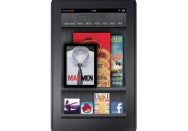 The Kindle Fire is a terrific Kindle, but a weak tablet. Why would Amazon invite a comparison to the iPad?
The Kindle Fire is a terrific Kindle, but a weak tablet. Why would Amazon invite a comparison to the iPad?
 The volunteer Camino Project has released a final version of Camino 2.1, a free, open-source web browser that has been without a major update for almost exactly two years. Released just two months after the last minor update, the new version updates the Gecko rendering engine to v1.9.2 (as used by the Firefox 3.6 browser) and adds further support for web standards, a new auto-complete feature, better plug-in compatibility and more ...
The volunteer Camino Project has released a final version of Camino 2.1, a free, open-source web browser that has been without a major update for almost exactly two years. Released just two months after the last minor update, the new version updates the Gecko rendering engine to v1.9.2 (as used by the Firefox 3.6 browser) and adds further support for web standards, a new auto-complete feature, better plug-in compatibility and more ...
 As expected, Apple has pulled iTether from the App Store. The removal has been confirmed by the app's developer, Tether, which has issued a statement revealing some behind-the-scenes details. "Around 12PM EST, Apple called our head office to let us know they were going to go ahead and pull our app iTether from the App Store. They stated it was because the app itself burdens the carrier network, however they offered us no way to remedy the solution," the page reads ...
As expected, Apple has pulled iTether from the App Store. The removal has been confirmed by the app's developer, Tether, which has issued a statement revealing some behind-the-scenes details. "Around 12PM EST, Apple called our head office to let us know they were going to go ahead and pull our app iTether from the App Store. They stated it was because the app itself burdens the carrier network, however they offered us no way to remedy the solution," the page reads ...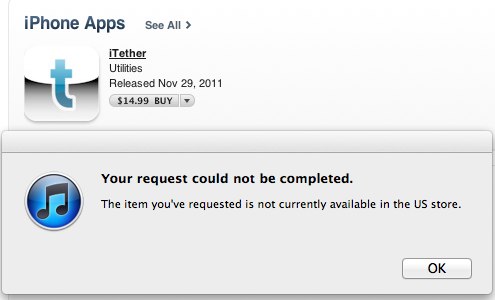
 Throughout his career, former Apple CEO Steve Jobs sent a myriad of email messages to fans, developers, and Mac users. CNN writer Mark Milian has collected over 100 of these email responses into a short ebook, appropriately titled Letters to Steve: Inside the E-mail Inbox of Apple's Steve Jobs.
Throughout his career, former Apple CEO Steve Jobs sent a myriad of email messages to fans, developers, and Mac users. CNN writer Mark Milian has collected over 100 of these email responses into a short ebook, appropriately titled Letters to Steve: Inside the E-mail Inbox of Apple's Steve Jobs.
 There are now plenty of iPod nano wristband accessories out there to choose from. But a new one from Kickstarter record-breaker Scott Wilson’s Mnml design studio does a remarkable job of standing out from the crowd, thanks to attention to detail you won’t find in the competition.
There are now plenty of iPod nano wristband accessories out there to choose from. But a new one from Kickstarter record-breaker Scott Wilson’s Mnml design studio does a remarkable job of standing out from the crowd, thanks to attention to detail you won’t find in the competition.




 Capture beautiful images of stars spinning around in the sky at night.
Capture beautiful images of stars spinning around in the sky at night.
 Two titans of late 20th-century music have released new apps for iOS devices that showcase not the latest music from the performers, but rather analysis and information, interviews, song lyrics and other tidbits from across their respective long careers. Pink Floyd, who first emerged in the psychedelic late 60s, offer a trivia-laden app called This Day in Pink Floyd, while Police frontman Sting celebrates 25 years as a solo artist ...
Two titans of late 20th-century music have released new apps for iOS devices that showcase not the latest music from the performers, but rather analysis and information, interviews, song lyrics and other tidbits from across their respective long careers. Pink Floyd, who first emerged in the psychedelic late 60s, offer a trivia-laden app called This Day in Pink Floyd, while Police frontman Sting celebrates 25 years as a solo artist ... Apple over the weekend sent out a notice to registered first-generation iPod nano owners detailing a recall for the product, and providing instructions about how to take advantage of the program to get a replacement device. Here’s a detailed guide for getting your replacement, and why you’d want to.
Apple over the weekend sent out a notice to registered first-generation iPod nano owners detailing a recall for the product, and providing instructions about how to take advantage of the program to get a replacement device. Here’s a detailed guide for getting your replacement, and why you’d want to. With that information, you have everything you need to go through the
With that information, you have everything you need to go through the 
 Amazon on Monday started shipping the Kindle Fire a day early. Its Android 2.3 tablet reader could now reach its earliest buyers the same November 15 date it was supposed to ship. The device comes in one 8GB version for $199 ...
Amazon on Monday started shipping the Kindle Fire a day early. Its Android 2.3 tablet reader could now reach its earliest buyers the same November 15 date it was supposed to ship. The device comes in one 8GB version for $199 ...
 A preliminary settlement has been reached in a class-action lawsuit regarding cable fraying and strain in Apple's T-shaped MagSafe adapters; the company has also begun an Adapter Replacement Program for eligible devices.
A preliminary settlement has been reached in a class-action lawsuit regarding cable fraying and strain in Apple's T-shaped MagSafe adapters; the company has also begun an Adapter Replacement Program for eligible devices.
 Monday's introduction of another low-priced rival to the iPad won't keep anyone at Apple up at nights, analysts say.
Monday's introduction of another low-priced rival to the iPad won't keep anyone at Apple up at nights, analysts say.
 Because Apple hosts a fully-functional version of its iPod nano Mickey Mouse clock face on its website, you can put a working copy of it in Dashboard.
Because Apple hosts a fully-functional version of its iPod nano Mickey Mouse clock face on its website, you can put a working copy of it in Dashboard.
 An hour-long interview with author Bob Cringely interviewing Apple co-founder Steve Jobs in 1995 is at the heart of the new film Steve Jobs: The Lost Interview, which will be playing starting November 19th. A trailer for the film has appeared on YouTube, showing excerpts of the 1995 interview, when Jobs was still with NeXT Computer but shortly before he would sell the company to Apple and eventually return as CEO ...
An hour-long interview with author Bob Cringely interviewing Apple co-founder Steve Jobs in 1995 is at the heart of the new film Steve Jobs: The Lost Interview, which will be playing starting November 19th. A trailer for the film has appeared on YouTube, showing excerpts of the 1995 interview, when Jobs was still with NeXT Computer but shortly before he would sell the company to Apple and eventually return as CEO ...
 Berlin-based Zero1.tv has confirmed that its VooMote Zapper is available for pre-order. The Zapper is a small dongle that plugs into iOS 5 iPhones and turns them into remote controllers (free, App Store). With it, a user can control TVs, home theater components or almost any device that has an IR sensor for remote control ...
Berlin-based Zero1.tv has confirmed that its VooMote Zapper is available for pre-order. The Zapper is a small dongle that plugs into iOS 5 iPhones and turns them into remote controllers (free, App Store). With it, a user can control TVs, home theater components or almost any device that has an IR sensor for remote control ... Thanks to iTunes 10.5, iOS 5, and iCloud you can wirelessly sync data with your iOS device in two ways: iCloud lets you send specific information to and from Apple’s iCloud servers over an Internet connection, and Wi-Fi Sync syncs your device with iTunes on your Mac via your local wireless network. But there are notable differences between what gets synced using each method, and the two aren't mutually exclusive, so it's not surprising that many people are confused about the differences and similarities between the two. We've summarized the types of data handled by each.
Thanks to iTunes 10.5, iOS 5, and iCloud you can wirelessly sync data with your iOS device in two ways: iCloud lets you send specific information to and from Apple’s iCloud servers over an Internet connection, and Wi-Fi Sync syncs your device with iTunes on your Mac via your local wireless network. But there are notable differences between what gets synced using each method, and the two aren't mutually exclusive, so it's not surprising that many people are confused about the differences and similarities between the two. We've summarized the types of data handled by each.
 Chronos has released iClipboard 4, an upgrade of the company's clipboard manager. The software saves a history of everything a person copies to the OS X clipboard, allowing users to pick from many different items instead of just one at a time. The v4 upgrade is said to include over 20 changes, such as the Paste Blaster, a task switcher-style window from which people can quickly select an item to paste into another app ...
Chronos has released iClipboard 4, an upgrade of the company's clipboard manager. The software saves a history of everything a person copies to the OS X clipboard, allowing users to pick from many different items instead of just one at a time. The v4 upgrade is said to include over 20 changes, such as the Paste Blaster, a task switcher-style window from which people can quickly select an item to paste into another app ...
 Ever missed a crucial shot because your camera's battery died unexpectedly? Here are some tips that are guaranteed to extend a camera’s battery life.
Ever missed a crucial shot because your camera's battery died unexpectedly? Here are some tips that are guaranteed to extend a camera’s battery life.
 Barnes & Noble at its special event confirmed the rumored launch of the Nook Tablet. The seven-inch sequel to the Nook Color is now much more of a media tablet with a dual-core processor and a doubled 1GB of RAM. The speed upgrade lets the Android device handle 1080p video along with new Hulu Plus and Netflix apps and newer games ...
Barnes & Noble at its special event confirmed the rumored launch of the Nook Tablet. The seven-inch sequel to the Nook Color is now much more of a media tablet with a dual-core processor and a doubled 1GB of RAM. The speed upgrade lets the Android device handle 1080p video along with new Hulu Plus and Netflix apps and newer games ...


 Kodak has quietly warned that it may have difficulty continuing operations if it cannot fetch additional funding. In its quarterly 10-Q filing with the Securities and Exchange Commission, the company reported a 10 percent drop in cash holdings, down from $957 million to $862 million, and slashed its cash balance forecast for the end of the year by $300 million ...
Kodak has quietly warned that it may have difficulty continuing operations if it cannot fetch additional funding. In its quarterly 10-Q filing with the Securities and Exchange Commission, the company reported a 10 percent drop in cash holdings, down from $957 million to $862 million, and slashed its cash balance forecast for the end of the year by $300 million ...