6 ways to make Snow Leopard roar like Lion -

If you can’t wait to try out some of Lion’s new features, but don’t have access to the developer preview, I’ve got good news: You can get many of Lion’s features in Snow Leopard using third-party apps, tweaks and downloads.
Lion theme and wallpapers
If you want the new look of Lion, there are already several themes for Snow Leopard that mimic it. One from deviantART user Lukeedee has to be my favorite, though. To use it, you’ll need to install ThemePark, a free theme editing app for OS X. You’ll also need to download the theme itself, of course. To apply the theme, open the “Aqua Lion” file in ThemePark and hit the “Apply Theme” button, and then log out and log back in.
To get the old look back, open ThemePark, go to “Theme “in the menu bar and choose “Revert to Aqua.”
You can make the theme even more convincing by downloading Lion’s new wallpapers, courtesy of deviantART user lordalpha1.
Launchpad
Lion’s Launchpad provides an easy way to access every app on your system. The closest thing to this on Snow Leopard is an app called QuickPick. QuickPick also has a few extra things that Launchpad doesn’t, such as the ability to launch files, and the ability to launch apps with keyboard shortcuts.
AirDrop
Lion’s AirDrop integrates into the Finder and makes it easy to share files with other users on your wireless network. There’s a free app called DropCopy which provides much of the same functionality. DropCopy doesn’t integrate with the Finder like AirDrop does; instead, it places a movable “drop zone” on the user’s desktop. The user simply drags a file to the drop zone, where they can choose to share it with any Mac on their network that’s also running DropCopy.
DropCopy has some advantages over the minimalistic AirDrop. There are DropCopy apps available for iOS, so you can share files with your mobile devices. DropCopy doesn’t require a password to transfer files, and it also has the ability to send text messages to each Mac it’s connected to, which is pretty handy.
Indicator-less Dock
By default, Lion’s Dock hides the indicator lights that show which apps are running, signaling a shift to the way multitasking works on iOS. Removing the indicators in Snow Leopard is fairly straightforward:
- Open /System/Library/Core Services/ in Finder and find the file named “Dock”.
- Right click on the file and choose “Show Package Contents”.
- Open the Contents folder, and then the Resources folder.
- Copy every file that has “indicator” in its name to another folder for safe keeping, then move them to the Trash. You can do a spotlight search in the Finder window to find them.
- Restart the Dock by opening Terminal (/Applications/Utilities) and running the command “killall Dock”. The Dock will disappear for a second, then come back up with the indicators gone.
If you want the indicators back, select the indicator files from the backup location you copied them to, and copy them back to the location where you first found them, enter your password, and then restart the Dock with the Terminal again.
Reverse scrolling
In Lion, scrolling is reversed, so you push content the way you want it to go, like on iOS. There’s a free app called Scroll Reverser that reverses the scrolling on Snow Leopard, so you can get a feel for this before it arrives. Don’t worry, even if you can’t get used to it, Apple offers a way to reverse it in Lion.
Safari 5.1
A lot of the improvements in Safari 5.1 are Lion-only, like the new downloads manager and iOS-like gestures. However, a lot of these improvements are also coming to Snow Leopard, including Reading List and many under the hood tweaks. Fair warning, though: Once you install the Safari 5.1 beta, you can’t go back to a previous version.
The beta is available for registered developers at Apple’s dev center, and you can register as a developer for free. Resourceful non-developers can likely find a way to download it, as well, but be forewarned that you do so at your own risk.
(Via TheAppleBlog.)






 According to early reviews of the HP TouchPad that hit the internet late Wednesday, the iPad is still king of the tablet world. The first webOS tablet arrives in stores on Friday, but at least one reviewer bills it as “mediocre,” despite ripping a page right out of Apple’s own playbook.
According to early reviews of the HP TouchPad that hit the internet late Wednesday, the iPad is still king of the tablet world. The first webOS tablet arrives in stores on Friday, but at least one reviewer bills it as “mediocre,” despite ripping a page right out of Apple’s own playbook.

 In case you missed a few, here are Macworld's biggest stories from the week gone by.
In case you missed a few, here are Macworld's biggest stories from the week gone by.
 As you can see from this checklist, iWeb publishing, Gallery and iDisk are all getting the axe. Apple has said that it will continue to support iWeb publishing, posting and viewing photos in MobileMe Gallery, and reading and writing to iDisk cloud storage through June 30, 2012 if you’re an existing customer, even if you choose to transition to iCloud before that cut-off date. If you’re looking around for a
As you can see from this checklist, iWeb publishing, Gallery and iDisk are all getting the axe. Apple has said that it will continue to support iWeb publishing, posting and viewing photos in MobileMe Gallery, and reading and writing to iDisk cloud storage through June 30, 2012 if you’re an existing customer, even if you choose to transition to iCloud before that cut-off date. If you’re looking around for a 
 Apple released
Apple released 

 Despite all the crazy rumors about the new AirPort Extreme Base Station and Time Capsule having some kind of built-in Software Update caching or iCloud integration, this week’s hardware refresh was quiet and uneventful -- that is, unless you like your AirPort with stronger Wi-Fi.
Despite all the crazy rumors about the new AirPort Extreme Base Station and Time Capsule having some kind of built-in Software Update caching or iCloud integration, this week’s hardware refresh was quiet and uneventful -- that is, unless you like your AirPort with stronger Wi-Fi. Apple on Friday published a new MobileMe transition FAQ, detailing upcoming changes as the company moves to iCloud. iDisk, iWeb hosting,and Galleries will end in June 2012.
Apple on Friday published a new MobileMe transition FAQ, detailing upcoming changes as the company moves to iCloud. iDisk, iWeb hosting,and Galleries will end in June 2012. Late-night comedy show Conan has taken the unusual step of satirizing Final Cut Pro X. A skit from the latest episode (see below) features members of the show's production team supposedly praising the new video editing suite. The clip itself is badly edited though, with sudden cuts, missing titles, out-of-sync audio and shifting color and lighting ...
Late-night comedy show Conan has taken the unusual step of satirizing Final Cut Pro X. A skit from the latest episode (see below) features members of the show's production team supposedly praising the new video editing suite. The clip itself is badly edited though, with sudden cuts, missing titles, out-of-sync audio and shifting color and lighting ...
 With iOS 5,
With iOS 5,  Barnes & Noble on Tuesday said it sold three times as many digital books through its website compared to physical books during the fourth fiscal quarter.
Barnes & Noble on Tuesday said it sold three times as many digital books through its website compared to physical books during the fourth fiscal quarter.
 As you may know, with Dropbox all is kept in Sync between computers, but there is something that doesn't sync: Custom Folder Icons. To solve this I wrote an Automator Service.
As you may know, with Dropbox all is kept in Sync between computers, but there is something that doesn't sync: Custom Folder Icons. To solve this I wrote an Automator Service.
 ThinkGeek is offering an AC outlet that doubles as a USB charger. The Fastmac U-Socket incorporates two USB connectors into a standard two-plug AC outlet. Using it, any USB powered device, including an iPhone 4, can be connected and charged without a dedicated adapter ...
ThinkGeek is offering an AC outlet that doubles as a USB charger. The Fastmac U-Socket incorporates two USB connectors into a standard two-plug AC outlet. Using it, any USB powered device, including an iPhone 4, can be connected and charged without a dedicated adapter ...
 Activity Monitor is a great tool to call up when you need to see what apps are doing in your system. But you can tweak the utility so it always stays visible in the Dock.
Activity Monitor is a great tool to call up when you need to see what apps are doing in your system. But you can tweak the utility so it always stays visible in the Dock.
 The latest Barnes & Noble Nook e-reader is getting a lot of positive buzz, and for good reason. But here are five ways that Amazon can regain the competitive edge in the e-reader race.
The latest Barnes & Noble Nook e-reader is getting a lot of positive buzz, and for good reason. But here are five ways that Amazon can regain the competitive edge in the e-reader race.

 HP on Monday ramped up pre-orders for the TouchPad. The first ever webOS tablet is up for sale at Amazon, Best Buy, Newegg, Staples, HP itself. Every store is so far selling at the official $500 price for a 16GB model and $600 for 32GB ...
HP on Monday ramped up pre-orders for the TouchPad. The first ever webOS tablet is up for sale at Amazon, Best Buy, Newegg, Staples, HP itself. Every store is so far selling at the official $500 price for a 16GB model and $600 for 32GB ...


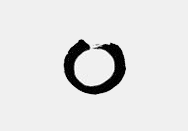 Déjà Vu is a simple, easy-to-configure System Preference pane that helps you backup up your data to any directly attached or network attached drive, including optical media such.
Déjà Vu is a simple, easy-to-configure System Preference pane that helps you backup up your data to any directly attached or network attached drive, including optical media such.
 This slim, lightweight e-reader is eminently pocketable and has a responsive touchscreen, but it lacks the finesse of its competition.
This slim, lightweight e-reader is eminently pocketable and has a responsive touchscreen, but it lacks the finesse of its competition.
 Apple is resurrecting expired MobileMe accounts in the transition to iCloud, notes 9to5Mac. Under the current arrangement, old MobileMe username and password combinations can be used as iCloud Apple IDs. The option only works, though, if a person has iOS 5, OS X Lion and the iCloud beta client ...
Apple is resurrecting expired MobileMe accounts in the transition to iCloud, notes 9to5Mac. Under the current arrangement, old MobileMe username and password combinations can be used as iCloud Apple IDs. The option only works, though, if a person has iOS 5, OS X Lion and the iCloud beta client ...



 If you've followed along, you know Rosetta is kaput under Lion. (Weep, AppleWorks users, weep.) But what else might put the kibosh on your Lion upgrade?
If you've followed along, you know Rosetta is kaput under Lion. (Weep, AppleWorks users, weep.) But what else might put the kibosh on your Lion upgrade?
 Microsoft on Tuesday released updates to the 2004, 2008, and 2011 versions of its Office for Mac software, citing security concerns.
Microsoft on Tuesday released updates to the 2004, 2008, and 2011 versions of its Office for Mac software, citing security concerns.
 Video conversion can be tricky for those who don’t know (or care) about bit rates, frame sizes, and so on. Reggie Ashworth’s VidConvert 1.0.4 makes the process easy with some simple settings, but also offers fine-tuned control for those who want to tweak to their hearts’ content.
Video conversion can be tricky for those who don’t know (or care) about bit rates, frame sizes, and so on. Reggie Ashworth’s VidConvert 1.0.4 makes the process easy with some simple settings, but also offers fine-tuned control for those who want to tweak to their hearts’ content.
 Wanted to wirelessly stream your music to speakers using Apple's AirPlay technology, but don't want to buy an expensive (and still somewhat rare) AirPlay-enabled system? Dan Frakes explains how to make your own.
Wanted to wirelessly stream your music to speakers using Apple's AirPlay technology, but don't want to buy an expensive (and still somewhat rare) AirPlay-enabled system? Dan Frakes explains how to make your own.

 Sometimes, not saying anything at all is saying something. Apple
Sometimes, not saying anything at all is saying something. Apple  With Apple’s recent announcement of iCloud, many MobileMe users have been wondering what will happen to their current services once the switch to iCloud becomes official. An
With Apple’s recent announcement of iCloud, many MobileMe users have been wondering what will happen to their current services once the switch to iCloud becomes official. An 

