PayPal Pokes Into Point of Sale 'E-Wallet' Market - With the acquisition of Fig Card PayPal is laying down a marker that the pioneer in disruptive payment won’t be left behind in the coming e-wallet revolution.
(Via Wired Top Stories.)
PayPal Pokes Into Point of Sale 'E-Wallet' Market - With the acquisition of Fig Card PayPal is laying down a marker that the pioneer in disruptive payment won’t be left behind in the coming e-wallet revolution.
(Via Wired Top Stories.)
Create a Mother’s Day card with iPhoto ’11 -  Say Happy Mother's Day with an iCard. Adam Berenstain walks us through the steps.
Say Happy Mother's Day with an iCard. Adam Berenstain walks us through the steps.
(Via Macworld.)

I wrote about VoxOx earlier this year when I saw the Mac app at CES, and the company has now released an iPhone version that replicates the company's call back service -- they'll connect two different voice lines to each other over your phone. The app can even accept SMS messages, pull off a 20-way conference call, and even take in faxes. There's a video demo of the app online, and it's a free download, though you'll need a VoxOx account to call out.
A few of the reviews on the app say there might be an issue with some incoming calls, but given that it's a brand new release, there may be a few hiccups that need to be fixed in future releases. That said, if you're a user of the VoxOx service, this app is a no-brainer, and even if you're not, but still looking for an all-in-one communication solution, it might be worth a look.
Square encryption hinders Visa deal - 
Square is running into some problems with its new investment partner Visa. An executive at the mobile payments company confirmed it is re-working its system to encrypt credit card data on the fly. Square now uses a dongle that plugs into a headphone jack and an iOS application to process credit card transactions. While this system complies with industry regulations, it does not take the extra step to encrypt the credit card data.
Now that Visa has joined Square as a strategic investor, the mobile payments company will be redesigning all its dongle to include this built-in encryption. Square did not comment on the financial impact of this change, but it could be costly. Square gives away the dongles for free and makes its money off a 2.75% per transaction fee. It is not clear how Square intends to absorb this extra cost.
In light of the recent high-profile security breach of the Sony PlayStation network, Square is wise to add this layer of encryption and ease customers fear of having their transaction data inadvertently compromised.
Declaring love with the Mac OS X Finder -
 Not only is this really cute, it made me think to myself, "Man, I wish I'd thought of that first." Sean Ohlenkamp put a folder on the desktop of his wife's Mac as the gateway to expressing his sentiments on their third wedding anniversary. The video above walks through a whimsical nest of folders in the Mac OS X Finder, occasionally taking non sequitur (and hilarious) side trips before winding up at an awww-inducing conclusion. There's no indication of how Sean's wife reacted to his message or the way he delivered it, but if she's a keeper, I'm sure she loved it.
Not only is this really cute, it made me think to myself, "Man, I wish I'd thought of that first." Sean Ohlenkamp put a folder on the desktop of his wife's Mac as the gateway to expressing his sentiments on their third wedding anniversary. The video above walks through a whimsical nest of folders in the Mac OS X Finder, occasionally taking non sequitur (and hilarious) side trips before winding up at an awww-inducing conclusion. There's no indication of how Sean's wife reacted to his message or the way he delivered it, but if she's a keeper, I'm sure she loved it.
Square preps payment reader with encryption -  Square has quietly confirmed that a new version of its reader was coming with built-in encryption. The iOS and Android device will now have safeguards even during the swipe itself. COO Keith Rabois said the goal was to meet Visa's best practices for mobile apps, including encryption across the entire process ...
Square has quietly confirmed that a new version of its reader was coming with built-in encryption. The iOS and Android device will now have safeguards even during the swipe itself. COO Keith Rabois said the goal was to meet Visa's best practices for mobile apps, including encryption across the entire process ...
Linus' 5-Speed Bike Is Built for Handsome Daredevils - The newest city bike from Linus is stylish and oh-so-fast. The underslung bars will raise some eyebrows, but they're fun.
(Via Wired Top Stories.)
Reader Photo: Stunning Interactive Sky Image - This stunning 360 degree panorama of the night sky was stitched together from 37,000 images by a first-timer astrophotographer.
(Via Wired Top Stories.)
Getting Your Stuff Off of Your iPhone -
There will come a time when you realize that you want to get something off of your iPhone, and yet you don’t have access to the Mac your normally sync with, or your Mac’s hard drive has failed. That’s when getting information off of your iPhone can become a daunting task. Here are a few different ways to recover different types of data from your iPhone.
The good news is that you can access the iPhone photos you’ve taken from any Mac (and not just the one you sync with) using the OS X Image Capture app. In fact, you can even use the iPad Camera Adapter. The iPhone itself will look like any other camera that you connect to either your Mac or your iPad. You also even use iPhoto or Aperture directly to perform the transfer. Some of the techniques outlined below can also be used to directly copy image files off of the iPhone when importing from iPhoto fails.
(Via TheAppleBlog.)
Scosche freeKEY Bluetooth keyboard: flexible and splashproof -

Have you ever wanted to spill water onto your Bluetooth keyboard? Of course not. But that doesn't mean that some day you might not accidentally dump an icy glass of sweet tea onto the keyboard or have one of the kids decide to give Mr. Keyboard a bath in the toilet.
Schosche's new freeKEY Bluetooth keyboard (US$59.99) doesn't mind spills, although a swim in the loo might prove too much. The chiclet-type keyboard rolls up like a frightened armadillo for compact travel and is made of a water-resistant silicone material. When it gets wet, simply shake it off. Chiclet keyboards have been known to be typing-unfriendly in the past, so you may want to try one out at a local retailer before buying.
The freeKEY is available now, works with all of your Bluetooth-equipped devices, including the iPad 2, and comes with a retractable USB to micro-USB cable for recharging. There's video on the next page, showing the freeKEY in action as it gets splashed and rolled up into a snug cylinder. I'm hoping to try one out soon for a full TUAW review just to see how comfortable the keyboard is, and to see how the freeKEY works after spilling a Margarita on it.
Square gets the backing of credit card giant Visa -

Mobile payment startup Square confirmed it received a strategic investment from Visa. Square produces a credit card reader that connects to the headphone jack of an iPhone, iPad or other mobile platform. The Square application on the device accepts the credit card information from the reader and processes the payment on the fly. It's an easy way for small businesses to accept credit card payments with minimal hardware requirements and a small 2.75 percent per transaction fee. [Past TUAW coverage of Square is here. -Ed.]
The company is growing -- in the first quarter of 2011 alone, Square processed US$66 million in payments and predicts it will triple that figure to an astounding $198 million in Q2. Square also expanded its retail footprint and is now available online from Apple and in Apple retail stores in the US.
This endorsement by a major credit card company boosts the startup's reputation and could help the company exceed its lofty goals. The amount of money invested by Visa was not disclosed, but Square confirmed Visa will become an advisor to the company. Visa and Square are excellent partners, as over two-thirds of Square's payments are made using Visa-backed credit cards. Though it enjoys a cozy relationship with Visa, the mobile payment service will still accept payments from MasterCard, American Express and Discover.
Apple's Cloud Service To Be Free - But Not Forever -
 As we continue to await what Apple may have in store when it comes to their cloud-music service, one tidbit came out today that may or may not have been expected. Music industry leaders reportedly indicated that Apple made it known that they would offer the service free of charge initially, but would eventually require a fee.
As we continue to await what Apple may have in store when it comes to their cloud-music service, one tidbit came out today that may or may not have been expected. Music industry leaders reportedly indicated that Apple made it known that they would offer the service free of charge initially, but would eventually require a fee.
Apple and Google had started to discuss plans over a year ago with the largest four recording companies about giving users the ability to upload their songs to the companies' servers. The music would then be streamed to users' Internet-connected devices.
Thus far, Apple has a deal with Warner Music Group, but the search engine giant's negotiations with the four top labels have fizzled.
What's interesting is that DVD sales have begun to taper off as more consumers venture off to Netflix. What will remain to be seen is if the same thing will happen for the music industry.
<
(Via Mac|Life all.)
Our Choice for iOS pushes digital book boundaries - ![]() Al Gore's latest book is now available as an interactive book for iPad and iPhone. It mixes the book's text with a fluid layout of photos, documentary footage, and interactive charts, challenging the definition of the word "book" in the 21st century.
Al Gore's latest book is now available as an interactive book for iPad and iPhone. It mixes the book's text with a fluid layout of photos, documentary footage, and interactive charts, challenging the definition of the word "book" in the 21st century.
(Via Macworld.)
Flip camera alternatives come into focus -  Although Cisco is discontinuing its Flip pocket camcorder products, there are still other handheld digital video cameras from Kodak, Creative, Sanyo and Sony to choose from.
Although Cisco is discontinuing its Flip pocket camcorder products, there are still other handheld digital video cameras from Kodak, Creative, Sanyo and Sony to choose from.
(Via Macworld.)
Visa invests in Square, snubs VeriFone -  Visa in a symbolic step said it had invested in Square. The undisclosed amount will be accompanied by a Visa executive sitting on the company's advisory board. Visa representative Ryan Donovan explained the decision to the New York Times as a way of spurring credit card use by getting it to businesses that wanted to, but couldn't, take payments due to the location or cost ...
Visa in a symbolic step said it had invested in Square. The undisclosed amount will be accompanied by a Visa executive sitting on the company's advisory board. Visa representative Ryan Donovan explained the decision to the New York Times as a way of spurring credit card use by getting it to businesses that wanted to, but couldn't, take payments due to the location or cost ...
Google launches finished Chrome 11 -  Google's Chrome team has just released a stable build of its Chrome browser. Chrome 11.0.696.57 is available for Windows, Mac, Linux and Chrome Frame in Internet Explorer. The most significant change includes support for speech input through HTML ...
Google's Chrome team has just released a stable build of its Chrome browser. Chrome 11.0.696.57 is available for Windows, Mac, Linux and Chrome Frame in Internet Explorer. The most significant change includes support for speech input through HTML ...
Apple publishes Q&A on iPhone location data -  Apple has published a lengthy Q&A document on its Website, explaining its take on the iPhone location data controversy, along with several related bugs the company intends to patch.
Apple has published a lengthy Q&A document on its Website, explaining its take on the iPhone location data controversy, along with several related bugs the company intends to patch.
(Via Macworld.)
Review: Altimeter for iPhone -  If you're an outdoorsy person who like to know the elevation you've traversed when you're out and about, this inexpensive, simple app is a fine tool to have along.
If you're an outdoorsy person who like to know the elevation you've traversed when you're out and about, this inexpensive, simple app is a fine tool to have along.
(Via Macworld.)
Evernote for Mac 2.1 adds Facebook, Twitter sharing -  Evernote, the note-taking and document-management cloud-based application for OS X, iOS and other platforms that syncs files via the web, has been updated to version 2.1. The new release features a sharing button in the app's menu bar for quick postings to social networks or e-mail, and adds audio note support that can mix audio and text in a single note ...
Evernote, the note-taking and document-management cloud-based application for OS X, iOS and other platforms that syncs files via the web, has been updated to version 2.1. The new release features a sharing button in the app's menu bar for quick postings to social networks or e-mail, and adds audio note support that can mix audio and text in a single note ...
ASUS Eee Pad Transformer hits US, sparks rare sellout -  ASUS on Tuesday managed to claim the title of the first Android 3.0 tablet maker to witness a sellout through the US launch of the Eee Pad Transformer. Its first device is now listed at Amazon but is already out of stock. Its sellout isn't complete as Best Buy still claims to have some of the Transformer in supply ...
ASUS on Tuesday managed to claim the title of the first Android 3.0 tablet maker to witness a sellout through the US launch of the Eee Pad Transformer. Its first device is now listed at Amazon but is already out of stock. Its sellout isn't complete as Best Buy still claims to have some of the Transformer in supply ...
SETI silences alien-seeking telescope array - Because of a lack of funds, the SETI Institute decides to take offline its 42 telescopes that have been on the lookout for alien life.
(Via CNET News.com.)
Five essential Mail rules - ![]() Overwhelmed by e-mail? Five essential Apple Mail rules can help you take control of your inbox. Learn how Mail can automatically forward, file, and highlight special messages and even trigger an alarm when certain correspondents write.
Overwhelmed by e-mail? Five essential Apple Mail rules can help you take control of your inbox. Learn how Mail can automatically forward, file, and highlight special messages and even trigger an alarm when certain correspondents write.
(Via Macworld.)
Opinion: iPhone tracking is neither news nor ominous - 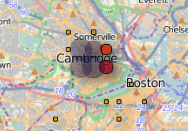 PCWorld's Tony Bradley says the revelation that iOS devices track your location is not really news, not unique to Apple, and not as ominous as what some people are suggesting.
PCWorld's Tony Bradley says the revelation that iOS devices track your location is not really news, not unique to Apple, and not as ominous as what some people are suggesting.
(Via Macworld.)
Sony unveils its first tablets in bid to compete with Apple's iPad - Sony revealed Tuesday two Google Android-based touchscreen tablets, which will released this fall in an attempt to catch up to Apple's year-long head start with the iPad.
(Via AppleInsider.)
Nook Color Becomes Full-On Android Tablet - Version 1.2 of the Nook Color's firmware launched Monday morning, bringing Android OS 2.2, aka Froyo, to existing users of the e-reader tablet. The software includes expansions to web surfing on the device, including Adobe Flash and Air support, as well as the ability to receive e-mail.
(Via Wired Top Stories.)
Barack Obama and the iPad-in-Chief -

US President Barack Obama has been well-known for his love of RIM's BlackBerry, at least until last year when he admitted that the device is now "no fun" because of the security strictures he faces as Commander-in-Chief. The President has also said that technology in the White House is "30 years behind," with a lack of "really cool phones and stuff." The President recently admitted he got an iPad, but until a recent photo, it wasn't clear whether he got the old model or the new iPad 2. Consider this mystery solved, because based on this photo of him boarding Marine One it's clear the President is toting around a brand-new iPad 2, complete with a Smart Cover.

The iPad-in-Chief
We're still not sure what the President uses his iPad for, though it's funny to picture the world's most powerful politician playing Angry Birds on Air Force One while the "football" sits nearby. It seems Apple's device has been cleared by White House security, which typically is not an easy feat -- the President reportedly had trouble getting clearance for his BlackBerry. If you work for a company whose IT department has been reticent about letting the iPad in, you've now got some potent ammunition for your counterargument.
Some spiffy cases for your Square credit card reader -

As we noted last week, the Square credit card reader is now available in Apple Stores all around the country -- you buy the reader for $9.95, but get a $10 credit when you do so, so the only charges are what you rack up when actually accepting credit card payments. As we've said before, it's a pretty easy way to use cards, whether you just need money from a friend or have a small business that only occasionally takes payments.
But that reader is tiny and easily lost, so what's the best way to keep track of it? A special case, of course. Unpluggd has a few options for keychain cases built specifically to hold that little widget, from $10 up to the excellent case above for $25. Yes, it might seem a little strange to spend that much on a case for something that you essentially got for free. But if it helps you keep track of the reader and have it right there on hand when you need to take a big payment, it'll be worth it, right?
How to Test Your Time Machine Backups -
 A backup is a lifeline to your data files. If it fails, you're virtually left with nothing. Ensuring that your backups are free from errors is essential to prevent this disaster from happening. Follow along, and we'll show you how to test your Time Machine backups to ensure they are error-free and ready for duty, should your Mac start acting up.
A backup is a lifeline to your data files. If it fails, you're virtually left with nothing. Ensuring that your backups are free from errors is essential to prevent this disaster from happening. Follow along, and we'll show you how to test your Time Machine backups to ensure they are error-free and ready for duty, should your Mac start acting up.
(Via Mac|Life all.)
Nook Color gets Froyo update and app store -  Barnes & Noble announced a major update to its Nook Color tablet that includes access to a new app store, including an e-mail app. The upgrade also features Android 2.2 with Adobe Flash Player.
Barnes & Noble announced a major update to its Nook Color tablet that includes access to a new app store, including an e-mail app. The upgrade also features Android 2.2 with Adobe Flash Player.
(Via Macworld.)
Rubbernet monitors your Mac's bandwidth usage - 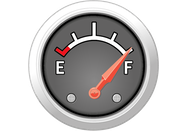 Rubbernet, a new desktop app from Conceited Software, monitors you Mac's network usage in realtime.
Rubbernet, a new desktop app from Conceited Software, monitors you Mac's network usage in realtime.
(Via Macworld.)
Getting more Twitter followers: Five do's and don'ts -  Here are tips from author Don Zarrella on what people look for in a Twitter profile before following someone and how you can increase the chances they follow you back.
Here are tips from author Don Zarrella on what people look for in a Twitter profile before following someone and how you can increase the chances they follow you back.
(Via Macworld.)
Nook Color now lets authors sign e-books - Sayonara Sharpie! Barnes & Noble is rolling out a new e-book signing feature on the Nook Color.
(Via CNET News.com.)
Nook Color gets Flash support, curated app store - With version 1.2 of its Nook Color software, Barnes & Noble turns the e-reader into a more fully functional Android tablet and marks a subtle but important shift in its marketing strategy.
(Via CNET News.com.)
Barnes & Noble Nook, Lenovo ThinkPad prepare second volley of iPad alternatives - After the much anticipated Motorola Xoom and RIM PlayBook failed to live up to expectations, two new Android-based tablets have promised to keep alive alternatives to Apple's iPad: The Barnes & Noble Nook Color and a prototype ThinkPad tablet from Lenovo.
(Via AppleInsider.)
Ten ‘Easter Eggs’ to Find in Your Mac OS and Applications -
![]() While this week many people are searching for Easter Eggs or the Afikoman, here are 10 hidden settings you can find in your Mac apps and OS X. These are all small changes you can make that make using the applications and the system slightly better.
While this week many people are searching for Easter Eggs or the Afikoman, here are 10 hidden settings you can find in your Mac apps and OS X. These are all small changes you can make that make using the applications and the system slightly better.
First off, you’ll need to open up the Terminal application (/Applications > Utilities > Terminal), since these ‘Easter Eggs’ have to be run from the command line. Once you’ve got that open, you can copy and paste the commands below. Each command is one line only, and you should press Return after pasting in each command. To turn these off after, replace YES with NO (or vice-versa) and repeat the command.
(Via TheAppleBlog.)
Sen. Al Franken Wants Answers From Steve Jobs -
 Sen. Al Franken (D-Minn.) wants to know why Apple’s iPhone collects and stores device location data in an unencrypted file. Franken penned a two-page letter (via Ars Technica) asking nine questions of Apple CEO Steve Jobs in response to yesterday’s news regarding the “consolidated.db” file.
Sen. Al Franken (D-Minn.) wants to know why Apple’s iPhone collects and stores device location data in an unencrypted file. Franken penned a two-page letter (via Ars Technica) asking nine questions of Apple CEO Steve Jobs in response to yesterday’s news regarding the “consolidated.db” file.
As Bobbie reported earlier, the iPhone’s location data logging actually isn’t a new thing. Law enforcement has been using the data for quite a while, according to researcher Alex Levinson, who told GigaOM that the iPhone’s location tracking file isn’t new to iOS 4 (it just changed file locations) and it has been public knowledge in security circles for quite some time now.
That law enforcement knows how and where to access this info may provide partial answers to some of Sen. Franken’s questions. For example, he asks first “Why does Apple collect and compile this location data? Why did Apple choose to initiate tracking this data in its iOS 4 operating system?” Well, first we now know that this isn’t new to iOS 4 thanks to Levinson. And second, if legal authorities are making use of the data for forensic investigation purposes, isn’t it possible that might be one of the reasons behind its inclusion?
While it’s possible, I doubt actually Apple intended the location data log as a breadcrumb trail for use by the authorities, but the fact that it can be used in that capacity will no doubt be troubling to many, especially since the data is relatively easy to access without a court order, which is required when canvassing carriers for similar information.
Even though there’s no evidence to suggest that the location data is being transmitted to or used by any other party, including Apple itself, Franken clearly isn’t content to just let that assumption lie. Citing the fact that “[i]t is … entirely conceivable that malicious persons may create viruses to access this data from customers’ iPhones, iPads, and desktop and laptop computers,” he presses Jobs for more info about the nature and purpose behind the preservation of this sensitive information. Here’s the full list of all nine questions, in the order presented by Franken:
Apple has yet to make any statement regarding the iPhone and iPad’s location tracking practice. And there are, as of yet, no definite answers to the questions above, beyond the one provided by Levinson regarding the file’s presence prior to iOS 4 mentioned above. I’m curious as to the answers, and I’m sure many others are, too.
(Via TheAppleBlog.)
Three reasons iWeb may be doomed -

I like iWeb. Apple's website creation tool is easy to use, creates great looking sites, and has been installed on just about every new Mac since 2006. In fact, I've written about iWeb for Take Control Books, and I often recommend iWeb to Mac users who are seeking a powerful website tool but don't want to face a tough learning curve.
However, I have a nagging feeling that we may have seen the last of iWeb. The app wasn't updated as part of the iLife '11 release, and Apple remains mum on the future of iWeb.
I'll be the first to say that I hope I'm wrong, but there are three factors that probably point to the demise of iWeb.
1) Facebook: When iWeb first appeared as part of iLife '06, Facebook had yet to become a phenomenon (the service as we know it officially opened on September 26, 2006). Part of the initial attraction of iWeb was the ability for Mac users to easily create web pages for sharing photos, videos and personal experiences. You'd launch the application on your Mac, pull photos from your iPhoto library, type up a little story and update your site, which was usually hosted on MobileMe. Apple later added Facebook integration to iWeb, so anything you published on your iWeb site also could update your Facebook page.
New Blue Yeti Pro Mic stalking audio enthusiasts - 
Blue Microphones makes outstanding mics for musicians, podcasters and anyone else who needs to capture or transmit audio with great clarity and range. After using one of Blue's Yeti USB mics at Macworld Expo 2010, I bought one to improve my audio on TUAW TV Live and the TUAW Talkcast. That same mic has also been used for recording voiceovers, screencasts and a commemorative video, and it never fails to amaze me just how good the sound quality is.
For many musicians, however, the Yeti just didn't do the job since it only had a USB connection. Now Blue has updated the Yeti with a new model, unsurprisingly called the Yeti Pro ($249.95 suggested retail price, available for less through some online sources). The Pro will make audio professionals happy, as it adds analog XLR output, an A-D converter chip, and a separate analog circuit path so it can be used with pro mixers and preamps.
As with the existing Yeti, the Yeti Pro can be used in both studio and desktop environments. The four-position pattern selector knob is still on the mic's tubular body, providing a way to switch between stereo, cardioid, omnidirectional, and bidirectional pickup patterns. There's still a mute button, gain control, and volume knob, and the base still has a standard threaded mic stand mount.
How to record remote audio podcast interviews -  With Skype and a $20 application you can record good-sounding remote interviews. Here's how.
With Skype and a $20 application you can record good-sounding remote interviews. Here's how.
(Via Macworld.)
Workers prep temporary Apple Store during Pasadena expansion -  Apple is now operating a temporary Apple Store in Pasadena to cope with the expansion of the main building. On Monday an Apple logo was reportedly hoisted over the temporary site, located just two doors away at 42 West Colorado Boulevard, previously home to Z Gallerie. The #42 building could cause problems for store traffic and inventory, as it's said to be half the size of the original location at #54 ...
Apple is now operating a temporary Apple Store in Pasadena to cope with the expansion of the main building. On Monday an Apple logo was reportedly hoisted over the temporary site, located just two doors away at 42 West Colorado Boulevard, previously home to Z Gallerie. The #42 building could cause problems for store traffic and inventory, as it's said to be half the size of the original location at #54 ...
PackBots record video inside Fukushima reactor - iRobot PackBots are working their way through the crippled Fukushima Daiichi nuclear plant, and recording the first look inside.
(Via CNET News.com.)
Amazon unveils overdue Kindle Library Lending - Playing catch-up with the Nook and the Sony Reader, Amazon says it will let customers borrow books from over 11,000 local libraries in the U.S. starting later this year.
(Via CNET News.com.)
How YouTube's Coachella Webcast changed the world - Although YouTube and others have streamed plenty of other live events, last weekend's Webcast of more than 60 acts on three separate channels was the biggest example yet of a trend that is radically democratizing the music world.
(Via CNET News.com.)
Hands-On With Acer's Android Honeycomb Tablet - After Google's tablet-optimized version of its Android OS debuted on the Xoom in February, manufacturers have been scrambling to bring their tablets to market. Next up on the list is Acer's offering, the Iconia Tab A500.
(Via Wired Top Stories.)
5 Apps to Get You Back On Your Bike -
 Depending on where you live, you might be experiencing a slight hiccup on the way to spring right now. But a slight delay doesn’t mean it isn’t going to happen. And when it does, you’ll be ready to get back out on your bike with these five great iOS apps.
Depending on where you live, you might be experiencing a slight hiccup on the way to spring right now. But a slight delay doesn’t mean it isn’t going to happen. And when it does, you’ll be ready to get back out on your bike with these five great iOS apps.
 Bike Repair and Bike Repair HD ($2.99 each)
Bike Repair and Bike Repair HD ($2.99 each)
If you want to do any of your own bike maintenance at home (it’ll save you buckets of money), Bike Repair and Bike Repair HD are the apps you’ll want to grab. They provide step-by-step instructions for repairs and general maintenance procedures, organized by bike component or part. The instructions provided by the app are written, and include illustrative photos for each step that show you exactly what each part is and what you have to do with them. Great for beginners especially, and available in either an at-home high res version on the iPad, or in more pocketable form on the iPhone.
 Ride the City (2.99)
Ride the City (2.99)
This may have more limited appeal, since the Ride the City app and website only provide biking directions for a few cities currently, but if you happen to live in one of the 26 cities worldwide where it works, it’s a very handy tool. It provides bike-friendly directions from point A to point B, and tells you the location of nearby bike shops where you can get some gear or stop in for repairs. The app provides a choice between safer, safe and most direct routes, so you can make your choice based on your comfort level and how fast you need to get there.
 Cyclemeter GPS Bike Computer ($4.99)
Cyclemeter GPS Bike Computer ($4.99)
If you’re into tracking your rides, including things like your speed, elevation, time and distance, and you want to do it all with just your iPhone, this is the app to get. It keeps a history of your rides locally on your phone, and you can export tracked rides for use in spreadsheet applications or on social fitness sites. You can even share near real-time progress of your ride and location to friends and family members. Strava Cycling is a more recent addition to the App Store that offers similar (albeit fewer) features for free, complete with syncing to the Strava.com social training site.
 Bicycle Gear Calculator ($4.99)
Bicycle Gear Calculator ($4.99)
This app provides you with a handy, easy-to-use calculator that lets you calculate your gear ratio using your chainring and sprocket size, your chainring length, and your bike’s tire size. Fixed gear enthusiasts especially will appreciate things like the Skid Patch calculator, but it’s a great app for any bike enthusiast with a geeky side.
 Singletracks (Free)
Singletracks (Free)
This app ties into the Singletracks.com website to provide gear reviews and blog content, but most importantly, it offers trail locations and reviews. The app itself could use some work (it basically just provides a wrapper for a mobile website) but it does the job, and it offers a lot more content than many competing apps for a lot less money. I’d love to see this app develop more of a native feel, and provide the opportunity for users to contribute trail reviews and locations from their mobile devices, but it’s still a very useful tool, especially for mountain bikers.
After the long winter here in Toronto, and since I’m not crazy enough to bike through the cold, I’m super eager to get out there and hit the roads and trails. Anyone else looking forward to the beginning of (enjoyable) biking season?
(Via TheAppleBlog.)
How To Host GoDaddy Domain Names on MobileMe -
In order to acquire your own domain name you must go to a registrar like GoDaddy and pay the annual registration fee to become the registrant of that domain name, but how then to point that name where you want it to go? Besides being just a catchy name that people can easily remember, what makes a domain name valuable is the content or service behind it, and MobileMe is a good repository for that content, especially for those who are already subscribers to the service. Here’s how to connect your GoDaddy-registered name to your MobileMe site.
Once you have a domain name, you will want to associate it with the content you have created on your web site. The servers that this content resides upon will already have an IPv4 address, something like 2.19.140.59. That address will have at least one domain name assigned to it. Most online hosting services allow you to associate your domain name with the content of your hosted solution. This includes MobileMe. Both domain names, yours and MobileMe’s, can be registered to point to your content. To associate your domain name registered on GoDaddy with your web content hosted on MobileMe, all you need to do is the following ...
(Via TheAppleBlog.)
Dropbox under fire for security concerns - 
Popular cloud file syncing service Dropbox, much beloved by TUAW, has been in the news lately. On the one hand, it announced it had hit a new high of 25 million users, which is a number which is both pleasingly big and pleasingly round. On the other hand, it has been the target of some strongly worded criticism for its security features -- or, more accurately, problems with them.
The most recent of these criticisms arose from an update to the Dropbox Terms of Service to state that if the government asks, it will hand over your files:
As set forth in our privacy policy, and in compliance with United States law, Dropbox cooperates with United States law enforcement when it receives valid legal process, which may require Dropbox to provide the contents of your private Dropbox. In these cases, Dropbox will remove Dropbox's encryption from the files before providing them to law enforcement.
This isn't terribly surprising, although on first glance it might sound awful. Consider the alternatives. If Dropbox receive a legally binding subpoena in a criminal case demanding the release of data, what else could anyone expect them to do except hand the data over, right?
How to Shop for a Refurbished Mac -
I’m in the market for a refurbished MacBook Pro, but I have no idea what to look for. What can you tell me about choosing a Mac? What do I look for? What do I stay away from? What is there that adds to the price but has no legitimate purpose?
The smartest place to get a refurbished MacBook Pro is from Apple’s online refurbished store. Go to store.apple.com, and then scroll down the page looking for Refurbished Mac toward the bottom of the left-hand sidebar.
Apple’s refurbished store has a rotating inventory, so you’ll see Macs added and Macs disappear -- if they don’t have exactly what you want, keep checking back. All those Macs come with the same one-year warranty as a brand-new Mac, and they’re checked thoroughly by Apple before being sold, so it’s a much safer investment than, say, eBay or Craigslist where you’re buying from another individual.
(Via Mac|Life all.)
Apple's Samsung lawsuit reveals over 60 million iPod touch sold - In its legal complaint against Samsung concerning intellectual property infringement claims, Apple revealed a series of new sales figures for iPads, iPhones and the iPod touch, offering a glimpse at Q2 sales and indicating just how much the iPod touch supports the iOS App Store.
(Via AppleInsider.)
 Everyone's favorite and always accurate source, "analysts," have been jumping up and down over the past few days saying, "You guys! You guys! Seriously! Apple's making an HDTV! I'm serious, you guys, it's coming out later this year!"
Everyone's favorite and always accurate source, "analysts," have been jumping up and down over the past few days saying, "You guys! You guys! Seriously! Apple's making an HDTV! I'm serious, you guys, it's coming out later this year!"
This is another one of those Rumors that Just Won't Die, right alongside such perennial zombie products as an Apple-branded phone and an Apple-branded tablet -- wait, those products actually exist? Hmm. Well, does that mean the analysts are on to something? Or are they just on something?
Speculation has run wild over this whole Apple HDTV issue, with half the interested parties saying there's absolutely no way Apple will make its own HDTV, ever, and here's the charts and data to prove it, so there. The other half has instead wondered what exactly an HDTV from Apple might be like, and as usual, the feature wishlists exploded into Star Trek fanfiction territory by the end of the afternoon. Starry-eyed wishers have started throwing out phrases like, "Apple will re-define the TV," and "Apple will free us from the tyranny of the cable box" -- all without any proof of the product's existence, or any realistic notions of its specs, features, price, distribution channel, ad infinitum.
Will Apple make an HDTV? At this point I'd say the safe bet is no, but keep in mind that Apple's not exactly a company that's built on safe bets. Lots of people thought the Macintosh would fail in 1984. Instead, it re-invented how the general public interacted with computers. In 2001, Apple introduced the iPod, a product that Slashdot famously dismissed as "lame," and changed how people interact with music. The iPhone and iPad are still sending shock waves through their respective industries. Apple does have a history of stepping into established spaces with existing products and turning the whole thing on its head, but the question is, what can you do to a TV to make it more than a TV?
RemoteTunes streams your iTunes library via MobileMe -  RemoteTunes is a new utility that allows MobileMe customers to access their iTunes libraries remotely.
RemoteTunes is a new utility that allows MobileMe customers to access their iTunes libraries remotely.
(Via Macworld.)
Make Snow Leopard (and other cats) roar like Lion -  Can't wait for Lion's release later this year? Computerworld's Rayn Faas tracks down current Mac utilities and apps that can turn make your Snow Leopard-running Mac approximate some of Lion's promised features.
Can't wait for Lion's release later this year? Computerworld's Rayn Faas tracks down current Mac utilities and apps that can turn make your Snow Leopard-running Mac approximate some of Lion's promised features.
(Via Macworld.)
Apple refurbs: iPads, iMacs and more -  Apple's online store today contains a variety of low priced refurbished Apple products like the 32GB first-generation iPad, it was $499, but has been cut by $70 to $429. Or the 64GB iPad with Wi-Fi and 3G, now only $659 after a $70 price break. Refurbished Apple TV is available now for only $85 ...
Apple's online store today contains a variety of low priced refurbished Apple products like the 32GB first-generation iPad, it was $499, but has been cut by $70 to $429. Or the 64GB iPad with Wi-Fi and 3G, now only $659 after a $70 price break. Refurbished Apple TV is available now for only $85 ...
Apple to Samsung: Stop Stealing Our Ideas - Apple says it's sick and tired of Samsung ripping off the iPad and iPhone, and the Cupertino company is filing papers.
(Via Wired Top Stories.)
How-To: Using Bluetooth to tether your iOS device - 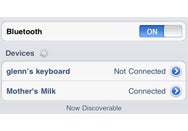 Apple's recent iOS 4.3 update adds Bluetooth tethering to every iPhone, iPod touch, and iPad capable of running that version of the mobile operating system. This lets any of those devices obtain an Internet connection from an iPhone with its sharing feature enabled. Glenn Fleishman shows you how it's done and tells you why you'd want to do it.
Apple's recent iOS 4.3 update adds Bluetooth tethering to every iPhone, iPod touch, and iPad capable of running that version of the mobile operating system. This lets any of those devices obtain an Internet connection from an iPhone with its sharing feature enabled. Glenn Fleishman shows you how it's done and tells you why you'd want to do it.
(Via Macworld.)
Square's mobile payment card reader now available on Apple's online store, retail stores this week -
 Square is one of the coolest accessories made for the iPhone. It's a hardware/app combination that, when the hardware bit is plugged into the headphone jack on the iPhone, lets the user accept credit card payments.
Square is one of the coolest accessories made for the iPhone. It's a hardware/app combination that, when the hardware bit is plugged into the headphone jack on the iPhone, lets the user accept credit card payments.
Simply swipe the card through the Square device while running the Square iOS app and your customer's credit card is charged in moments. Beginning yesterday the Square Credit Card Reader became available on Apple's online store and, according to TechCrunch, it will be appearing in Apple retail stores this week; although TechCrunch says it will be the "only payments solution featured in the store," VeriFone's PAYware Mobile is already on sale there. (Interestingly, Apple uses a different mobile payments solution with the iPod touch in its retail stores.)
The Square Credit Card Reader comes in black or white and can be used with any 4th generation iPod touch, iPhone 4, or iPad. The device itself is US$9.95, but you get a $10 Square credit when you activate your free Square account. There is no monthly fee for users, as Square takes 2.75% of every sale and deposits the rest to your checking account on a daily basis. The device will accept any U.S.-issued Visa, MasterCard, American Express, or Discover card. After a transaction is processed, you can simply email the receipt to your customer from the Square app.
I think Square is an awesome example of how devices like the iPhone are empowering people and enabling them to do what would once have been impossible (or at least a lot more cumbersome). Now any individual, not just businesses, can accept credit card payments. This is a boon to people who do things like private consulting on the side for extra cash, as they now have an easy way to accept credit card payments.
This even makes selling expensive items on Craigslist a lot easier. Now you don't have to rely on cash or being near a computer to complete a PayPal transaction when you sell off your old junk. And who knows, maybe the next time you buy a drink from your neighborhood lemonade stand, the nine-year-old behind the cardboard box will ask you "cash or credit?"
E-book sales triple, top paper as most popular format in US -  The Association of American Publishers said late Thursday that e-books had surged and established a foothold as the most popular format for reading in the US. Results from February saw e-book sales triple from just a year ago to $90.3 million. The jump made it the most popular format for books in the US, outpacing paper in every category the AAP covers ...
The Association of American Publishers said late Thursday that e-books had surged and established a foothold as the most popular format for reading in the US. Results from February saw e-book sales triple from just a year ago to $90.3 million. The jump made it the most popular format for books in the US, outpacing paper in every category the AAP covers ...
Jin Kim on the Demise of The Flip -
Like Pogue, he makes a strong case that The Flip wasn’t killed by camera-enabled smartphones. Really seems like Cisco had no idea what to do in the consumer market.
(Via Daring Fireball.)
What Will Happen to All the Shuttle Stuff? - As the space shuttles get ready for their second lives as museum pieces, NASA officials are already sorting through their storage closets, trying to figure out what to do with all the memorabilia that isn’t useful anymore.
(Via Wired Top Stories.)
Ripping Vinyl to 24bit 96kHz Apple Lossless -
 Those of you out there with a vinyl collection may at some point want to preserve your collection digitally. There are many ways to achieve this, and the method described here is in no way the perfect solution for everyone, but this method does not require any software purchases so it’ll cost you nothing to give it a go. My goal was to capture my albums using the highest quality my Mac Pro could provide. I settled on 24bit 96kHz Apple Lossless files. While these files won’t play on portable Apple devices, they will play inside of iTunes. You could also create 24bit 48kHz AAC lossless files and they will play on your portable devices.
Those of you out there with a vinyl collection may at some point want to preserve your collection digitally. There are many ways to achieve this, and the method described here is in no way the perfect solution for everyone, but this method does not require any software purchases so it’ll cost you nothing to give it a go. My goal was to capture my albums using the highest quality my Mac Pro could provide. I settled on 24bit 96kHz Apple Lossless files. While these files won’t play on portable Apple devices, they will play inside of iTunes. You could also create 24bit 48kHz AAC lossless files and they will play on your portable devices.
If you are going to attempt this, you will need a few things, including a turntable that outputs line level output instead of the traditional phono level output. If your turntable does not have this, you can also purchase a phono preamp that will achieve this. You’re also going to need a copy of Audacity which you can download for free.
(Via TheAppleBlog.)
Your Guide to 21 Awesome DIY Projects - Who wouldn't want a quake detector, laser tripwire or tweeting power meter? Now's your chance to make them yourself.
(Via Wired Top Stories.)
Dolly Drive Backup Utility Review -
There’s a word so dirty that most computer users don’t even want to think about it. Even people who should know better, like IT techs or hardened tech journalists, quake at its mention. Backup: it’s one of the most hated words in the computer lexicon because it conjures up nothing but worst-case scenarios. Apple’s Time Machine does a decent job of backing up your stuff (if you’ve turned it on), but what if you primarily use a laptop? Or worse, what if your basement floods, claiming your camping gear and your backup drive as victims? Dolly Drive tucks your Time Machine backups into the cloud, giving you Apple’s built-in simplicity paired with the security of offsite storage in the event of a disaster.
(Via Mac|Life all.)
Kerry-McCain privacy bill: what you need to know -  A privacy bill of rights is something that tech pundits have talked about for years, but now Senators John Kerry and John McCain hope to make it a reality. Here are the basics of their bill.
A privacy bill of rights is something that tech pundits have talked about for years, but now Senators John Kerry and John McCain hope to make it a reality. Here are the basics of their bill.
(Via Macworld.)
David Pogue on the Curious Death of The Flip -
Weird. Pogue reports that Flip sales remain strong, and they had a great new product ready to unveil yesterday:
That new Flip that the product manager showed me was astonishing. It was called FlipLive, and it added one powerful new feature to the standard Flip: live broadcasting to the Internet. That is, when you’re in a Wi-Fi hot spot, the entire world can see what you’re filming. You can post a link to Twitter or Facebook, or send an e-mail link to friends. Anyone who clicks the link can see what you’re seeing, in real time — thousands of people at once. […]
And the FlipLive was supposed to ship yesterday. April 13. The day after Cisco killed the Flip.
(Via Daring Fireball.)
The Flip Is Dead, Long Live Portable Video -
Christopher Breen on the demise of The Flip. He nails it.
(Via Daring Fireball.)
Bye, Flip. We'll Miss You - On Tuesday Cisco killed off the much-beloved Flip video camera. So what happened? Cisco was just blindsided by the rapidly changing world of technology. Nothing they could do, right? Wrong.
(Via Wired Top Stories.)
Apple AirPlay private key exposed, released -
 Enterprising software developer James Laird was looking to stream music without AirPlay. Since an appropriate AirPort Express emulator did not exist, Laird reverse-engineered the Airport Express private key and published an open source AirPort Express emulator called ShairPort as a result.
Enterprising software developer James Laird was looking to stream music without AirPlay. Since an appropriate AirPort Express emulator did not exist, Laird reverse-engineered the Airport Express private key and published an open source AirPort Express emulator called ShairPort as a result.
What does that mean? A commenter on Hacker News spells it out clearly:
Previously you could do this:
iTunes -- stream to --> Apple Airport Express
3rd party software -- stream to --> Apple Airport Express
Now you can do this:
iTunes -- stream to --> 3rd party software/hardware
Laird has thrown the door open for software solutions. Now, you can stream music between Macs, to appropriately-configured consoles (like an Xbox), etc. ShairPort is built in Perl and C. Have fun, folks.
[Via MacRumors]