Camera Awesome for iPhone has some clever features for a mostly free app - 
Camera Awesome is a nicely appointed, just released free app for the iPhone from photo sharing site SmugMug. In many ways it goes beyond the built-in camera software Apple offers, and I think many iPhone users will find it useful.
It does a lot of things faster than Apple's software, and supports timed shooting with up to a 60 second delay, a rapid burst mode (at a slightly lower resolution), and a slow burst mode. It has pretty effective image stabilization, and a variety of processing options, filters and frames to enhance your photos. It also shoots video in addition to still photos.
You can email your photos, or share them with SmugMug (natch), Facebook, Twitter, Flickr, Picassa or Photobucket. You can set these options up as one-touch saves, which is a big plus.
Using Camera Awesome was a positive experience. The user interface is easy to understand and encourages experimentation. In some circumstances, I could get a better photo than I could with the Apple on-board software, especially using stabilization and burst mode. The one-touch awesome-izer button instantly fixes white balance and levels, and improved many of the photos I tried it on.
The biggest negative is based on my intense dislike of apps that try to upsell you with in-app purchases. Although the app is free, there are many upgrades to buy including black and white presets, more filters, vintage photo presets etc etc. If you buy them all, this free app becomes a $10.00 app. It's certainly usable in the free, stripped down version, but many users will want more. These in-app purchases really do bother me, and I'd prefer it if developers would offer a complete package at a fair price.
Other than that, Camera Awesome is certainly a competent app, and it gives you some similar features to Camera + and some other apps that aren't free.
My best recommendation would be to download it and see if it works for you.
(Via The Unofficial Apple Weblog (TUAW).)


 iTunes was the original all-access music application, but since the introduction of iOS devices, it's morphed into a hodgepodge of apps, music, movies, application data, and other iOS-device data storage. If this ever-growing mixture of services is a bit too much for you to handle, then why not consider another method to get data onto your iPhone, iPod touch or iPad?
iTunes was the original all-access music application, but since the introduction of iOS devices, it's morphed into a hodgepodge of apps, music, movies, application data, and other iOS-device data storage. If this ever-growing mixture of services is a bit too much for you to handle, then why not consider another method to get data onto your iPhone, iPod touch or iPad?  In this week's Law & Apple, we see a lawyer begin to explain how it is not his client's fault that she walked into a wall. Also, the leftover crumbs from a company that went bankrupt three years ago have decided to sue everyone that has ever made a decent, or even not so decent, smartphone.
In this week's Law & Apple, we see a lawyer begin to explain how it is not his client's fault that she walked into a wall. Also, the leftover crumbs from a company that went bankrupt three years ago have decided to sue everyone that has ever made a decent, or even not so decent, smartphone. The CIO of the City of Cambridge, Mass., developed an iPhone and Android app that citizens can use to report potholes, vandalism and other issues and track that they are being fixed.
The CIO of the City of Cambridge, Mass., developed an iPhone and Android app that citizens can use to report potholes, vandalism and other issues and track that they are being fixed.
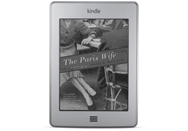 Amazon's Kindle Touch 3G e-reader will start shipping across the globe with free 3G wireless access on April 27, Amazon said on Tuesday.
Amazon's Kindle Touch 3G e-reader will start shipping across the globe with free 3G wireless access on April 27, Amazon said on Tuesday. About half of US households have at least one Apple product in them, according to a CNBC survey. That translates into over 55 million homes; in cases where a home does have an Apple device, moreover, the average is three devices. Even taking into account homes without Apple products, average US household ownership of Apple gear is 1.6 devices ...
About half of US households have at least one Apple product in them, according to a CNBC survey. That translates into over 55 million homes; in cases where a home does have an Apple device, moreover, the average is three devices. Even taking into account homes without Apple products, average US household ownership of Apple gear is 1.6 devices ...
 New rumors have surfaced claiming that Amazon will have a much wider strategy for its next-generation Kindle Fire tablets than thought. Taiwan Economic News claimed that the 8.9-inch version would be joined by two seven-inch models. One would have the 1024x600 display of the original, while a high-end version would get a 1280x800 display; the 8.9-inch version would supposedly have a 1920x1200 screen and thus compete even with the new iPad for pixel density ...
New rumors have surfaced claiming that Amazon will have a much wider strategy for its next-generation Kindle Fire tablets than thought. Taiwan Economic News claimed that the 8.9-inch version would be joined by two seven-inch models. One would have the 1024x600 display of the original, while a high-end version would get a 1280x800 display; the 8.9-inch version would supposedly have a 1920x1200 screen and thus compete even with the new iPad for pixel density ...
 Square readers have just been upgraded to offer hardware encryption, VentureBeat found. The company is planning on upgrading existing readers without hardware encryption to the new ones. The new security measure will encrypt credit card numbers as they are sent from the reader to the app on the mobile device, keeping it secure even before it needs to go online ...
Square readers have just been upgraded to offer hardware encryption, VentureBeat found. The company is planning on upgrading existing readers without hardware encryption to the new ones. The new security measure will encrypt credit card numbers as they are sent from the reader to the app on the mobile device, keeping it secure even before it needs to go online ...
 The person who won Apple's contest to be the downloader of the 25th billionth app from the App Store was a Chinese woman named Fu Chunli from Qingdao, reports Chinese Mac site MICgadget. She became the lucky winner by downloading a free version of the Disney game Where's My Water? and received as a reward an iTunes gift card worth $10,000 US. The company invited Fu to the Beijing store to collect her prize ...
The person who won Apple's contest to be the downloader of the 25th billionth app from the App Store was a Chinese woman named Fu Chunli from Qingdao, reports Chinese Mac site MICgadget. She became the lucky winner by downloading a free version of the Disney game Where's My Water? and received as a reward an iTunes gift card worth $10,000 US. The company invited Fu to the Beijing store to collect her prize ... We tested four desktop amplifiers, each with a built-in digital-to-analog converter (DAC), aimed at turning your Mac into a quality desktop audio system.
We tested four desktop amplifiers, each with a built-in digital-to-analog converter (DAC), aimed at turning your Mac into a quality desktop audio system. Square on late Sunday slipped out a full remake of its Card Case mobile payment app. Now called Pay with Square, the iOS version (App Store) is now joined by the very first Android version (Google Play), both with new interfaces. It drops the skeuomorphic look meant to represent a literal wallet and is focused more direct lists and a clear way to start a tab at a given shop ...
Square on late Sunday slipped out a full remake of its Card Case mobile payment app. Now called Pay with Square, the iOS version (App Store) is now joined by the very first Android version (Google Play), both with new interfaces. It drops the skeuomorphic look meant to represent a literal wallet and is focused more direct lists and a clear way to start a tab at a given shop ...

 Amazon has released a minor update of the Kindle iOS app, bringing it up to v3.0.1. The new version nevertheless makes a significant change, allowing iPhone, iPad, and iPod touch users to play audio and video embedded into some Kindle titles. Previously iOS reading was limited to text and images ...
Amazon has released a minor update of the Kindle iOS app, bringing it up to v3.0.1. The new version nevertheless makes a significant change, allowing iPhone, iPad, and iPod touch users to play audio and video embedded into some Kindle titles. Previously iOS reading was limited to text and images ... Modern iOS devices take amazing photographs, but if you want to photograph something over a long period of time, then you’ll want an app to help you out. Time lapse photography can be stunning, and with the right tools, you can create your own. In this article, we’ll show you how to use Time Lapse HD on an iPhone, iPod touch, or iPad to create a cool, automated time lapse.
Modern iOS devices take amazing photographs, but if you want to photograph something over a long period of time, then you’ll want an app to help you out. Time lapse photography can be stunning, and with the right tools, you can create your own. In this article, we’ll show you how to use Time Lapse HD on an iPhone, iPod touch, or iPad to create a cool, automated time lapse. You might know Evernote as a great tool for clipping stories from the Web and collecting recipes. But you not have considered how useful it can be for business, too. David Sparks explains how he does just that.
You might know Evernote as a great tool for clipping stories from the Web and collecting recipes. But you not have considered how useful it can be for business, too. David Sparks explains how he does just that.



 Ever need to control your Mac while you're not at it? Fortunately, OS X includes built-in screen-sharing tools that make that a snap. Senior associate editor Dan Moren walks you through the basics of setting up and using screen sharing.
Ever need to control your Mac while you're not at it? Fortunately, OS X includes built-in screen-sharing tools that make that a snap. Senior associate editor Dan Moren walks you through the basics of setting up and using screen sharing. Verizon will support the iPad's Personal Hotspot feature at launch, while AT&T is investigating adding support for it in the future.
Verizon will support the iPad's Personal Hotspot feature at launch, while AT&T is investigating adding support for it in the future.
 Australian airline operator Qantas has started an eight-week trial of in-flight Wi-Fi as of Wednesday. Dubbed Surf Sky High, the service will be available to first- and business-class travelers with Wi-Fi devices including notebooks, smartphones, and tablets. Certain Qantas A380 planes will be equipped with the Wi-Fi gear, traveling on routes from either Melbourne or Sydney to Los Angeles and back ...
Australian airline operator Qantas has started an eight-week trial of in-flight Wi-Fi as of Wednesday. Dubbed Surf Sky High, the service will be available to first- and business-class travelers with Wi-Fi devices including notebooks, smartphones, and tablets. Certain Qantas A380 planes will be equipped with the Wi-Fi gear, traveling on routes from either Melbourne or Sydney to Los Angeles and back ...
 Mail has a decent spam filtering feature but if you've found it not nearly effective enough, you have a couple of options. Chris Breen explains what they are.
Mail has a decent spam filtering feature but if you've found it not nearly effective enough, you have a couple of options. Chris Breen explains what they are. Lytro's first light-field camera is capable of amazing things, but in its current state it comes up short of revolutionizing photography. Here are six things that could make the next Lytro device the only compact camera you'd ever need.
Lytro's first light-field camera is capable of amazing things, but in its current state it comes up short of revolutionizing photography. Here are six things that could make the next Lytro device the only compact camera you'd ever need.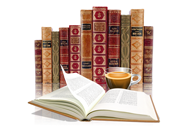 Bookle is a simple and easy way to read ePubs on your Mac, though it currently lacks more-advanced features such as search and annotations.
Bookle is a simple and easy way to read ePubs on your Mac, though it currently lacks more-advanced features such as search and annotations. Square readers for payments will be used in a few weeks during a testing project in New York City in 30 taxis before becoming more widespread. The test is part of the requirements that need to be met after the New York City Taxi and Limousine
Commission approved Square's systems in cabs. Once testing is completed, there are plans to deploy the technology in over 13,000 cabs in the city ...
Square readers for payments will be used in a few weeks during a testing project in New York City in 30 taxis before becoming more widespread. The test is part of the requirements that need to be met after the New York City Taxi and Limousine
Commission approved Square's systems in cabs. Once testing is completed, there are plans to deploy the technology in over 13,000 cabs in the city ...